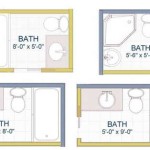Broan Bathroom Fan Light Replacement: A Comprehensive Guide
Bathroom fan lights serve a dual purpose, providing illumination and ventilation in an environment prone to moisture and odors. Over time, the light fixture, often integrated into the fan housing, may require replacement due to bulb burnout, fixture damage, or the desire for an upgrade to more energy-efficient options like LED. This article provides a detailed guide on replacing a Broan bathroom fan light, covering preparation, removal, installation, and safety considerations.
Understanding Broan Bathroom Fan Light Units
Broan is a prominent manufacturer of bathroom ventilation fans, offering a range of models with integrated light fixtures. These lights are typically incandescent, fluorescent, or LED. The specific type and configuration will vary depending on the model number of the fan. Before initiating any replacement, identifying the exact model of the fan is crucial. This information is usually found on a sticker located inside the fan housing, accessible after removing the grille. Knowing the model number allows for sourcing the correct replacement parts and accessing specific installation instructions.
Most Broan bathroom fan light units consist of the following components:
- Grille: The visible cover of the fan on the ceiling. It usually snaps or screws into place.
- Light Lens: A diffuser covering the light bulb to soften the light and protect the bulb.
- Light Socket: The fixture that holds the light bulb.
- Wiring: Electrical connections that power the light.
- Mounting Brackets: Securing the light assembly to the fan housing.
Different models may have variations in these components, such as a combined light and fan unit or a separate light fixture. Some units also include a night light feature, which has its own bulb and socket.
Preparation and Safety Precautions
Prior to beginning the replacement process, proper preparation and adherence to safety guidelines are paramount. Failure to do so could result in electrical shock or damage to the fan and the surrounding area.
1. Disconnecting Power: The first and most critical step is to disconnect the power supply to the bathroom fan at the circuit breaker. Locate the breaker labeled for the bathroom and switch it to the "off" position. To ensure the circuit is de-energized, use a non-contact voltage tester to verify there is no voltage present at the fan's electrical connections.
2. Gathering Tools and Materials: Assemble the necessary tools and materials before starting the work. These may include:
- Screwdrivers (Phillips head and flat head)
- Wire strippers
- Wire connectors (wire nuts)
- Non-contact voltage tester
- Ladder or step stool
- Gloves
- Safety glasses
- Replacement light fixture (ensure it is compatible with the Broan fan model)
3. Reviewing Instructions: Consult the Broan bathroom fan's user manual or search online for specific instructions related to the model number. The manufacturer's instructions provide detailed guidance on disassembling and reassembling the unit correctly.
4. Creating a Safe Work Area: Clear the area beneath the fan of any obstacles and protect the floor with a drop cloth to catch any falling debris. Ensure adequate lighting is available to see clearly while working.
5. Personal Protective Equipment: Wear safety glasses to protect the eyes from dust and debris. Gloves provide added grip and protect the hands from electrical hazards and sharp edges.
Step-by-Step Light Replacement Procedure
The following steps outline a general procedure for replacing a Broan bathroom fan light. However, it is essential to refer to the specific instructions for the fan model to ensure proper installation.
1. Removing the Grille: The grille is typically held in place by spring clips or screws. For spring clip grilles, gently pull the grille down, compressing the clips to release it. For screw-secured grilles, use a screwdriver to remove the screws. Set the grille aside.
2. Removing the Light Lens: Most light lenses are held in place by clips, screws, or a threaded connection. Carefully examine the lens to determine how it is attached. Gently detach the lens and remove any light bulbs. If the lens is threaded, unscrew it counterclockwise. If the lens uses clips, gently pry them open. Set the lens aside.
3. Disconnecting the Wiring: Locate the wiring connections to the light socket. These connections are typically made with wire connectors (wire nuts). Before disconnecting any wires, take a photograph or make a detailed diagram of the wiring configuration. This is crucial for ensuring the replacement light is wired correctly. Use wire strippers to carefully disconnect the wires by unscrewing the wire connectors. Ensure the bare wires of the house wiring are not exposed.
4. Removing the Light Fixture: The light fixture is usually attached to the fan housing with screws or mounting brackets. Remove the screws or detach the brackets to detach the light fixture from the fan housing. Support the light fixture during removal to prevent it from falling.
5. Installing the New Light Fixture: Align the new light fixture with the mounting holes or brackets in the fan housing. Secure the fixture using the screws or mounting brackets. Ensure the fixture is properly seated and securely attached.
6. Reconnecting the Wiring: Refer to the wiring diagram or photograph taken earlier. Using the wire connectors, connect the wires from the new light fixture to the corresponding wires in the fan housing. Ensure the connections are secure and that no bare wire is exposed. Typically, black wire connects to black wire (hot), white wire connects to white wire (neutral), and green or bare copper wire connects to the green or bare copper wire (ground). If the wiring configuration is unclear, consult a qualified electrician.
7. Installing the Light Bulb: Install the correct type and wattage of light bulb specified for the new light fixture. Refer to the fixture's label or the manufacturer's instructions. Avoid over-tightening the bulb, as this could damage the socket.
8. Reattaching the Light Lens: Reattach the light lens to the fixture, securing it with clips, screws, or by threading it on, depending on the design. Ensure the lens is securely in place and covers the bulb completely.
9. Reattaching the Grille: Align the grille with the fan housing and reattach it by pressing it into place or securing it with screws. Ensure the grille is flush with the ceiling and securely attached.
10. Restoring Power: Return to the circuit breaker and switch it to the "on" position. Test the light by turning on the bathroom light switch. If the light does not work, immediately turn off the power at the breaker and recheck the wiring connections.
Troubleshooting Common Issues
Following the installation, some common issues might arise. Here are possible troubleshooting steps:
1. Light Not Working:
- Verify the circuit breaker is on.
- Check the light bulb to ensure it is not burned out.
- Check the wiring connections to ensure they are secure.
- Ensure the light bulb is properly seated in the socket.
2. Flickering Light:
- Ensure the light bulb is properly seated in the socket.
- Check for loose wiring connections.
- Replace the light bulb.
- If the issue persists, the light socket might be damaged and need replacement.
3. Humming Noise:
- Ensure the light bulb is the correct wattage for the fixture.
- Check for loose wiring connections.
- The ballast (if applicable) might be failing. Consult with an electrician.
4. Grille Won’t Stay In Place:
- Ensure the spring clips are properly engaged in the fan housing.
- Check for damaged or missing clips.
- If the grille is screw-mounted, ensure screws are the right size and correctly tightened.
If the troubleshooting steps do not resolve the issue, it is recommended to consult a qualified electrician.
This article provides a general overview of replacing a Broan bathroom fan light. Individual models and situations may require different procedures. Always consult the manufacturer's instructions and exercise caution when working with electricity.

How To Clean Replace Light Broan Model 678 Exhaust Fan

How To Replace The Ceiling Exhaust Fan And Light In Bathroom

Broan Polypropylene Replacement Bath Fan Light Lens S97014094 At Com

Broan Quickit 60 Cfm Replacement Plastic Bath Fan Motor Bkr60 At Com

Exhaust Fan How Can I Remove Open Up This Broan Bathroom Vent Heater Home Improvement Stack Exchange

Broan Nutone Quick Installation Bathroom Exhaust Fan Grille Cover With Led Fg500ns The Home

Broan Nutone Quick Installation Bathroom Exhaust Fan Replacement Grille Cover With Led Light Fg500n The Home

Broan Nutone Bp91 Replacement Grille Light Lens

Broan Polypropylene Replacement Bath Fan Light Lens In The Bathroom Parts Department At Com

2pack Bathroom Vent Fan Light Lens Cover Nutone Broan Kenmore Upgraded Version