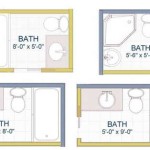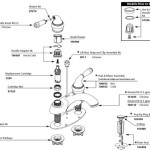Replacing A Broan Bathroom Fan
Broan bathroom fans are popular because of their reliability and durability. However, even the best fans will eventually need to be replaced. If your Broan bathroom fan is making noise, vibrating excessively, or not moving air as effectively as it used to, it's time to replace it.
Replacing a Broan bathroom fan is relatively easy, and it can be done in a few hours. Here's a step-by-step guide:
1. Turn off the power to the fan.
This is important for safety reasons. Turn off the breaker or fuse that supplies power to the fan.
2. Remove the old fan.
Most Broan bathroom fans are held in place by screws. Remove the screws and carefully pull the fan out of the housing.
3. Disconnect the wires from the old fan.
There will be two or three wires connected to the old fan: a black wire for power, a white wire for neutral, and a green or bare copper wire for ground. Make note of which wire is connected to which terminal on the fan, then disconnect the wires.
4. Connect the wires to the new fan.
Connect the wires to the new fan in the same way that they were connected to the old fan. Make sure that the black wire is connected to the power terminal, the white wire is connected to the neutral terminal, and the green or bare copper wire is connected to the ground terminal.
5. Install the new fan.
Carefully insert the new fan into the housing. Make sure that the fan is seated properly and that the screws are tightened securely.
6. Turn on the power to the fan.
Turn on the breaker or fuse that supplies power to the fan. The fan should now be working properly.
Here are some tips for replacing a Broan bathroom fan:
- Make sure that you have the correct replacement fan. Broan fans come in a variety of sizes and models, so it's important to choose the right one for your needs.
- Be careful when removing the old fan. The fan blades can be sharp, so it's important to wear gloves and eye protection.
- Make sure that the wires are connected securely. Loose connections can cause the fan to malfunction or even start a fire.
- Test the fan after you've installed it. Turn on the fan and make sure that it's working properly.
Conclusion:
Replacing a Broan bathroom fan is a relatively easy task that can be completed in a few hours. By following these steps, you can ensure that your new fan will be installed properly and will provide years of trouble-free operation.

How To Replace Broan 670 671 And 688 Bathroom Fan Assembly

How To Install A Bathroom Exhaust Fan Broan 688

How To Replace Motor In Broan Nutone Bathroom Exhaust Fan Models 763rl 769rl

Remove Install A Bathroom Fan Grille In 1 Min

How To Replace Broan Qtx110hl Bathroom Fan Heating Element

Broan Metal Replacement Bath Fan Motor In The Bathroom Parts Department At Com

How To Replace A Bathroom Ceiling Fan Broan 671 Easy And Simple Tutorial

Broan Nutone Quickit Bath Fan Replacement Motor And Cover Grille 60 Cfm

How To Replace The Ceiling Exhaust Fan And Light In Bathroom

How To Remove Trim On Broan 678 Exhaust Fan Light Change The Bulb