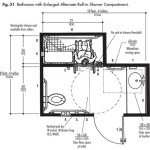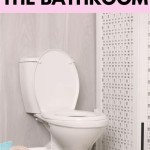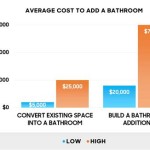Replacing a Bathroom Exhaust Fan Motor: A Comprehensive Guide
A functioning bathroom exhaust fan is essential for maintaining a healthy and comfortable home environment. It removes excess moisture, preventing mold and mildew growth, eliminates unpleasant odors, and improves overall air quality. When the motor of the exhaust fan fails, it can significantly impact these benefits. Replacing the motor is often a more cost-effective solution than replacing the entire fan unit, especially if the housing and other components are in good condition. This article provides a detailed guide on how to replace a bathroom exhaust fan motor, covering the necessary preparation, step-by-step instructions, and important safety considerations.
Before commencing the replacement process, it is crucial to determine if the motor is indeed the source of the problem. Common symptoms of a failing exhaust fan motor include unusual noises, such as grinding or rattling, a significant reduction in fan speed, or the complete cessation of fan operation. A humming sound without the fan blades turning can also indicate a motor issue. It is important to distinguish these symptoms from other potential problems, such as a blocked fan impeller or a faulty wiring connection.
Identifying the Correct Replacement Motor
The first and arguably most critical step in replacing a bathroom exhaust fan motor is identifying the correct replacement. A mismatched motor can result in poor performance, potential damage to the fan unit, or even a fire hazard. The correct motor must match the original in terms of voltage, horsepower (or airflow capacity, measured in cubic feet per minute - CFM), and physical dimensions.
The required information is typically found on a label affixed to the existing motor housing. This label will contain the motor's voltage (usually 120V for residential fans), amperage, horsepower (or CFM), and rotational speed (RPM). It is essential to record all of this information before proceeding. If the label is damaged or illegible, try to locate the model number of the exhaust fan unit itself. This number can often be found on the fan housing or in the original product documentation. With the model number, it is possible to search online or contact the manufacturer to obtain the motor specifications.
When purchasing a replacement motor, ensure that it matches the specifications of the original motor. In some cases, a direct replacement may not be readily available. In such instances, a universal replacement motor can be used, provided it meets or exceeds the original motor's specifications. Universal motors often come with adapters and mounting hardware to fit a variety of fan units. However, it is crucial to carefully review the compatibility information and ensure that the universal motor is suitable for the specific application.
It is also important to consider the motor's bearing type. Sleeve bearings are commonly used in bathroom exhaust fans due to their low cost and quiet operation. However, they tend to have a shorter lifespan than ball bearings, which offer greater durability and smoother operation. If a longer lifespan is desired, consider upgrading to a replacement motor with ball bearings, provided it is compatible with the existing fan unit.
Preparing for the Replacement
Once the correct replacement motor has been acquired, proper preparation is essential to ensure a safe and efficient replacement process. This includes gathering the necessary tools and materials, disconnecting the power supply, and protecting the surrounding area.
The following tools and materials are typically required:
*Screwdrivers (Phillips head and flathead)
*Pliers
*Wire strippers/crimpers
*Wire connectors (wire nuts or crimp connectors)
*Voltage tester
*Work gloves
*Safety glasses
*Ladder or step stool (if needed)
*Cleaning supplies (for cleaning the fan housing)
Before commencing any work, it is imperative to disconnect the power supply to the bathroom exhaust fan. This can be done by turning off the circuit breaker that controls the fan at the electrical panel. Using a voltage tester, verify that the power is indeed off before proceeding. This step is crucial to prevent electrical shock.
Protect the surrounding area by placing drop cloths or old newspapers on the floor beneath the fan. This will protect the floor from dust and debris that may fall during the replacement process. Also, consider wearing safety glasses to protect your eyes from falling debris.
Step-by-Step Motor Replacement
With the preparation complete, the actual motor replacement can begin. The following steps provide a general guide, but specific procedures may vary depending on the fan unit's design. Always refer to the manufacturer's instructions if available.
Step 1: Accessing the Fan Motor
The first step is to access the fan motor. This typically involves removing the fan grille or cover. The grille is usually held in place by screws, spring clips, or friction. Carefully remove the grille and set it aside.
Step 2: Disconnecting the Wiring
Once the grille is removed, the motor and wiring will be visible. Before disconnecting any wires, carefully note their arrangement. It may be helpful to take a picture or draw a diagram to ensure that the wires are reconnected correctly later. Disconnect the wires from the motor using wire strippers or pliers. If wire nuts are used, simply unscrew them. If crimp connectors are used, they may need to be cut off with wire cutters.
Step 3: Removing the Old Motor
The motor is typically attached to the fan housing with screws, clips, or a bracket. Remove the fasteners that secure the motor. In some cases, the fan blade is attached to the motor shaft with a screw or clip. Remove the fan blade carefully, noting its orientation for reinstallation. Once the motor is free, carefully remove it from the housing.
Step 4: Cleaning the Fan Housing
Before installing the new motor, take the opportunity to clean the fan housing. Use a brush or vacuum cleaner to remove any dust, dirt, or debris that has accumulated inside. This will improve the fan's performance and prevent the new motor from overheating.
Step 5: Installing the New Motor
Install the new motor into the fan housing, ensuring that it is properly aligned and secured with the appropriate fasteners. Reattach the fan blade to the motor shaft, ensuring that it is oriented correctly and securely fastened.
Step 6: Reconnecting the Wiring
Reconnect the wires to the new motor, matching the original wiring configuration. Use wire nuts or crimp connectors to make secure connections. Ensure that all connections are tight and properly insulated.
Step 7: Testing the Fan
Before reattaching the grille, temporarily restore power to the circuit breaker and test the fan to ensure that it is operating correctly. Check for any unusual noises or vibrations. If the fan is not working, double-check the wiring connections and the motor's installation. Turn off the circuit breaker again before proceeding.
Step 8: Reattaching the Grille
Reattach the fan grille or cover. Secure it with the screws, spring clips, or friction that were used to hold it in place.
Step 9: Final Testing
Restore power to the circuit breaker and perform a final test of the fan. Ensure that it is operating smoothly and effectively removing air from the bathroom.
Troubleshooting Common Issues
Although following the steps outlined above should result in a successful motor replacement, some common issues may arise. This section addresses some of these potential problems and provides troubleshooting tips.
Fan Not Working After Replacement: If the fan does not work after replacing the motor, the first step is to double-check the wiring connections. Ensure that all wires are securely connected and properly insulated. Use a voltage tester to verify that power is reaching the motor. If power is present but the motor is not running, the motor itself may be defective. Contact the retailer or manufacturer for a replacement.
Unusual Noises or Vibrations: If the fan is making unusual noises or vibrating excessively, it may be due to an improperly installed fan blade or a loose motor mounting. Ensure that the fan blade is securely attached to the motor shaft and that it is not rubbing against the fan housing. Tighten any loose screws or fasteners that secure the motor.
Reduced Airflow: If the fan is running but airflow is significantly reduced, it may be due to a blocked fan impeller or ductwork. Inspect the fan impeller and ductwork for any obstructions and remove them. Also, ensure that the fan grille is clean and free of dust or debris.
Motor Overheating: If the motor is overheating, it may be due to inadequate ventilation or a faulty motor. Ensure that the fan housing is properly ventilated and that there are no obstructions blocking airflow. If the motor continues to overheat, it may be defective and require replacement.

How To Replace An Exhaust Fan Motor Ace Hardware

How To Install Clean A Bathroom Fan

How To Replace Bathroom Exhaust Fan Motor

How To Replace A Bathroom Fan Motor Quick Diy Approach

How To Replace A Bath Fan Motor

Noisy Bathroom Exhaust Fan How To Easily Fix Without Replacing

Bath Fan Motor Bathroom Parts At Com

Broan Nutone Quickit 60 Cfm 3 0 Sones Bathroom Replacement Motor And Grille Cover Bkr60 The Home

Bathroom Fan Repair

Bathroom Fan Motor Repair And Replace
See Also